Why MijnCiro.nl?
Specialist of your own life with MijnCiro.nl.
 View examination results
View examination results
Results of (lab) examinations can be viewed in MijnCiro as soon as they are available. You always receive the results at the same time as your doctor. That way, you maintain an overview.
 View your appointments at home
View your appointments at home
See which appointments are scheduled for you at Ciro. Previous appointments are also listed in one clear list.
 Inspection of your medical file
Inspection of your medical file
MijnCiro gives you access to medical data from your file. This includes the diagnosis, points of attention and other information that is important for good treatment. The letters that your doctor sends to your general practitioner or other specialists after treatment (patient letters) can also be viewed.
 Go to your doctor well prepared
Go to your doctor well prepared
By viewing your medical data, you can prepare for the conversation with your doctor.
Are you a patient of the Sleep Centre?
If so, questionnaires will be placed in MijnCiro prior to your visit so that your doctor can get a good idea of your situation. You will be notified about the questionnaires by e-mail. Finally, specially selected leaflets in MijnCiro provide information about your disorder or treatment at all times.
How do I log in to MijnCiro.nl?
MijnCiro is accessible via computer, tablet or mobile phone with internet.
You will also need a mobile phone because MijnCiro handles your digital data in a secure manner. You will receive a security code by SMS that you need when logging in.
Only Ciro patients who indicated that they would like to use MijnCiro are granted access.

Step 1
You receive an e-mail from Ciro containing a username and password for MijnCiro. You need this information to log in for the first time.
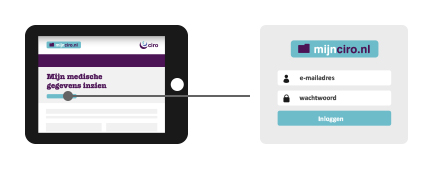
Step 2
In the top right corner of the main bar, click on ‘inloggen’.
You will be redirected to the login screen. Enter your username (e-mail address) and password. Then click on ‘inloggen’.
When logging in for the first time, you will be asked to create a new, personal password. You can use this new password when logging in in the future.

Step 3
You will now receive a security code on your mobile phone. Enter this security code and click on ‘inloggen’.
You now have access to MijnCiro.
