How MijnCiro.nl works
How do I log in to MijnCiro.nl?
MijnCiro is accessible via computer, tablet or mobile phone with internet. You will also need a mobile phone because MijnCiro handles your digital data in a secure manner. You will receive a security code by SMS that you need when logging in. Only Ciro patients who indicated that they would like to use MijnCiro are granted access.
Step 1
You receive an e-mail from Ciro containing a username and password for MijnCiro. You need this information to log in for the first time.

Step 2
In the top right corner of the main bar, click on ‘inloggen’.
You will be redirected to the login screen. Enter your username (e-mail address) and password. Then click on ‘inloggen’.
When logging in for the first time, you will be asked to create a new, personal password. You can use this new password when logging in in the future.
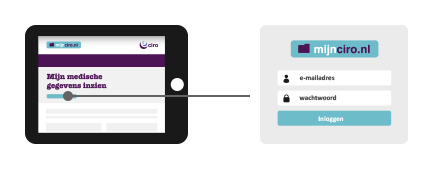
Step 3
You will now receive a security code on your mobile phone. Enter this security code and click on ‘inloggen’. You now have access to MijnCiro.

